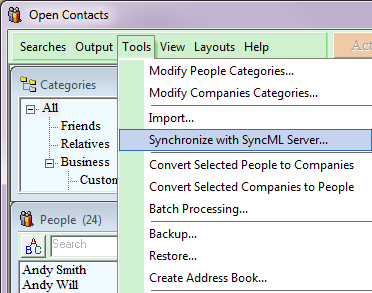
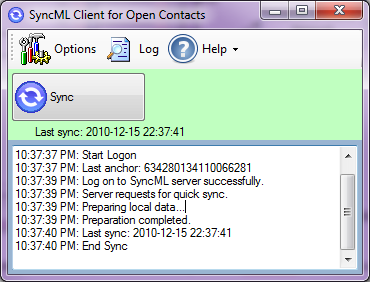
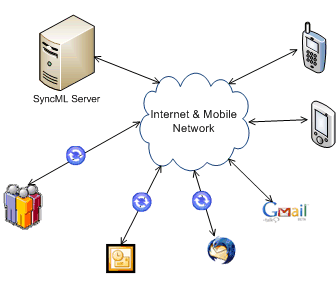
Home |User Account | Sync Types | Mapping | Download | Resources | Support | Licenses
The SyncML Client for Open Contacts is for synchronizing contact info between Open Contacts and a SyncML server which collaborates synchronizations between different devices such as smart phones, PDA, computer programs and Web-base address books like Gmail, Yahoo Mail or Facebook.
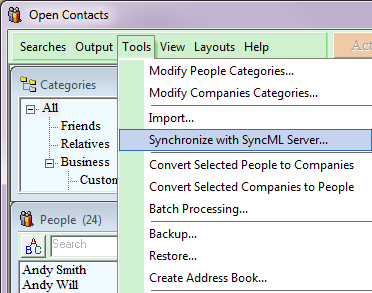
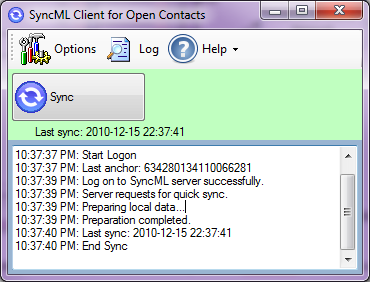
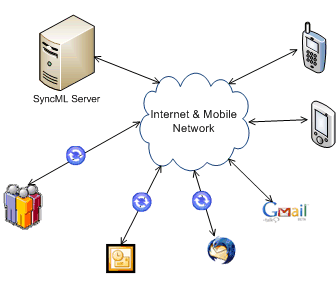
The recommended SyncML server is Funambol, which can be installed on a PC, a LAN server, or a Web server. In addition, there are variety of SyncML web sites based on Funambol as listed in the Resources which include mobile phone sync solutions.
According to your own privacy policy, you may decide to use either a locally hosted Funambol server, or a public SyncML Web service.
SyncML Client for Open Contacts is distributed as FREEWARE. Please read EULA for details.
* If you run XP and Vista with latest updates, you should have .NET Framework Version 3.5 already. If you rarely update Windows and are not sure if .NET Framework is installed, you may check "C:\WINDOWS\Microsoft.NET\Framework" and see whether directory "v3.5" exists.
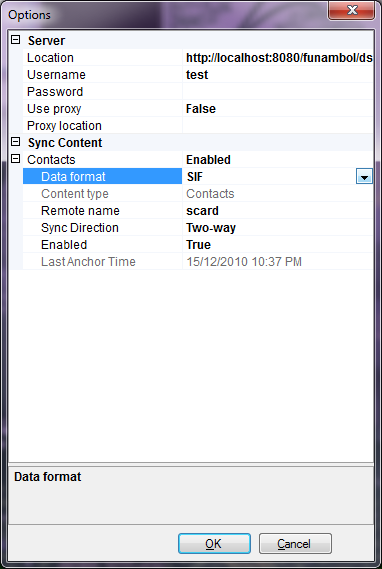
If you install Funambol server in your local computer, the server URI is by default "http://localhost:8080/funambol/ds". If you prefer using a public Funambol server like My Funambol, the server URI is "http://my.funambol.com/sync".
In case you use the sync program in a Local Area Network behind firewall, you may need to configure the proxy settings. For details of setting up proxy, please check with your local administrator.
Please check User Account for more details of configuration.
Copyright © 2004-2011, Fonlow IT, All Rights Reserved
![]()