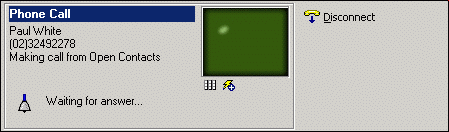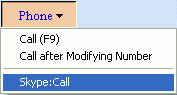Phone and Skype
You may use either Windows default telephony program or Skype to call.
Telephony
When you click on a phone field, the Action button will change for telephony. Clicking on the Phone button will result in launching Windows' telephony program (Phone Dialer ) with the phone number.


Skype
When a Skype field is selected, the Action button will allow you to start a call or start a chat with the Skype name. Please make sure you have logon to Skype.
If you enable action plugin in the Options, you may even dial a phone number via Skype.
Remarks: The first time when Open Contacts dials via Skype, Skype will ask for your permission to allow Open Contacts to interact with Skype.
Phone or Skype?
By default, Open Contacts supports both Windows default phone program and Skype respectively. And in the Options, you may define a default prefix for telephony and another for Skype. In practice, you may have the following options:
- Input phone numbers to phone fields mostly. For some specific phone numbers you want to dial via Skype, input them to Skype fields. When you ring these phone numbers via Skype, Open Contacts will add the Skype prefix like 001 (to US) to the phone number as Skype always makes international calls. And Open Contacts will not add the Skype prefix to a Skype user name.
- If you want to make all phone calls via Skype, you may change the action type of phone fields to "skype". To change, go to [Main menu -> Tools -> Predefined Fields], select phone fields and change the action type to "skype". Then Open Contacts will treat phone fields as Skype fields and dial phone numbers via Skype.