Google Desktop Open Contacts Plug-in
Google Desktop is available at http://desktop.google.com/. Please make sure that Google Desktop and Open Contacts (v4.0.1 or above) are installed before installing the plug-in.
Working together with Google Desktop and Open Contacts, Google Desktop Open Contacts Plug-in gives you a small and handy interface to lookup contacts through name, phone, Email or address, as well as ID of instant messengers. With the Quick View within the plug-in, you will be able to view details of a contact without opening up the main window of Open Contacts.
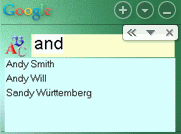 As you type, the matched results
will appear.
As you type, the matched results
will appear.
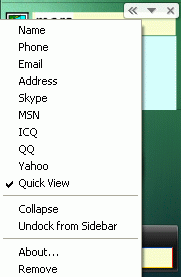 From the menu, you may select
which type of search. To view the details of a contact, double-click on the
contact.
From the menu, you may select
which type of search. To view the details of a contact, double-click on the
contact.
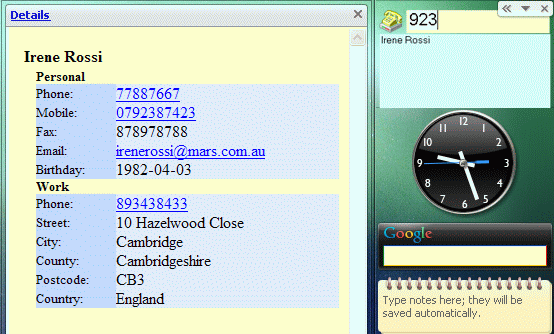
If menu item "Quick View" is checked, the details will be shown in the Quick View window, otherwise, inside Open Contacts.
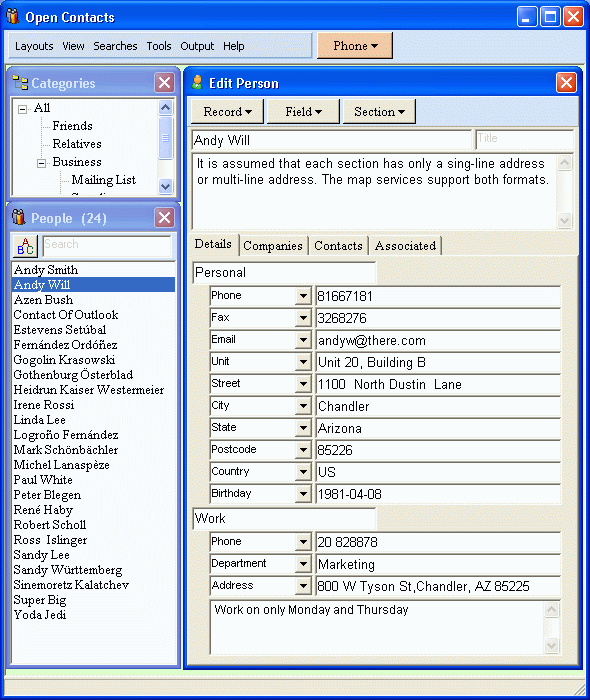
In Open Contacts, many predefined fields are associated with field types, such as 'phone' and 'email'. Predefined field names like 'Phone', 'Phone2', 'Fax', and 'Mobile' etc. share the same field type 'phone'.
Semantic Field Operation Explained Name Search field "Name" Phone Search fields of type "phone". By default, fields "Phone", "Fax", "Mobile", and "Primary Phone" will be searched. Search fields of types "email" and "aemail". By default, fields "Email", "Email2", and "Primary Email" etc. will be searched. Yahoo Search fields of type "yahoo". By default, field "Yahoo" will be searched. If predefined field names of your address book are in non-English, and the field name for Yahoo ID could be something like "雅虎". As long as the field name is of type "yahoo", Open Contacts will take care such field. The same method applies to other fields of IM. Skype Search fields of type "skype". By default, field "Skype" will be searched. MSN Search fields of type "msn". By default, field "MSN" will be searched. ICQ Search fields of type "icq". By default, field "ICQ" will be searched. Search fields of type "qq". By default, field "QQ" will be searched. Address Search fields of action type "map". By default, fields "Street", "City", "State" and "Address" etc. will be searched.
Open Contacts supports map services with well formatted address info. An address could be stored in either one line or multiple lines. When looking up through an address, Open Contacts with look through all fields associated with action type "map", so fields like street, city, county, and state etc. will be searched.
To get the latest updates, please visit the download page.
System Requirements:
- Windows 2000/XP/Vista
- Google Desktop v5.0 or above
- Open Contacts v4.0.1 or above
Notes:
If you are a programmer and want to know how to write a program interacting with Open Contacts, you may refer to the source codes of this Google Desktop gadget. To retrieve the source codes, please rename "ocgoogledesktop.gg" to "ocgoogledesktop.zip", then you can extract the source codes.
Copyright © 2004-2008, Fonlow IT, All Rights Reserved