The following article discusses how to generate a typing course, and relevant principles and steps also apply to generating spelling courses. Typing Course Generator provides a few options to pick up words in order to make a spelling course.
How to Generate a Typing Course
Zijian Huang
March, 2001
This work is the extension of my previous thesis written in 1996 about typing courses.
You will see the basic structure of a quality typing course, and experience how I made the typing courses using TCG (Typing Course Generator). Eventually, you can create your own customised courses if necessary.
In addition, by showing how I made courses for the Dvorak keyboards, you will learn how efficient and comfortable the Dvorak keyboards are. Which may encourage you to learn to type with Dvorak keyboards.
Character 1. What a Typing Course Looks Like
Evaluating Existing Typing Courses
After investigating several typing courses, I arrived at the following typing
courses essentials:
1. In the very beginning a learner should practise home keys first, for example, on a QWERTY keyboard: "fj fj fj ... dk dk dk ..."; on a Dvorak keyboard, "uh uh hu ... et et et ...".
Type using index fingers, middle fingers, ring fingers, little fingers, and then the combinations. Practice on home keys is the most important part of this learning process. Gradually, you will practice a wider combinations of letters, and then progress to meaningful words.
2. After long practice on the home keys, the learner starts to type the upper/lower row.
Again, from index fingers, then middle fingers, ... and then combinations. In the beginning of this stage, fingers mainly hit the homes key, but type at least one letter on the lower/upper row, then gradually, more letters of the lower/upper row appear in a word used.
3. Words contain characters on all three rows. The selection of words can be less constraint.
4. In my opinion, it is optional to practise numbers and symbols on the top
row, since your main need is to type fast words and sentences.
Style of Existing Typing Course:
================================
From Pitman Publishing, "Professional Text Production with Keyboarding",
ISBN 0-273-03959-8
The order of practice is:
A S D F J K L ; (home row)
E H O . , {SHIFT}
I N T G Y W
C V
M X Q B P Z
-----------------
From Made Simples Books, "Typing",
ISBN 0-434-98466-3
F J R U
D K E I
T Y G H
L W O
A ; Q P
(SHIFT) : .
V M
B N
C ,
X
Z
The first one may be called a row approach; the second one may be called a column approach. The first one may be better at preventing the learner from looking at the keyboard, and then remembering key locations easier. The second may be better at creating finger movements and striking.
To design a course, it might be wiser to combine both styles. In the very beginning choose to the first style, when the fingers start to move away from home keys, choose to the second style.
General Concept of TCG
The purpose of using TCG is to scan for meaningful words for the practising keys. The process of TCG is fairly simple, TCG reads a text file (Dictionary Word Set) containing most words of English (about 14000 words), then picks up all words that meet the pattern of a given letter set (To-be-typed Keys Set).For example, given 'asdfg', 'tyasdfg' and 'tyasdfg', TCG outputs the following result after scanning the Dictionary Word Set.
=========================
The to-be-typed keys: asdfg >> Total: 18
-------------------------
ad a add ad as ass dad fad fag gad gaff gag gaga gas sad sag saga sass
=========================
The to-be-typed keys: tyasdfg >> Total: 29
-------------------------
aft assay ay daddy daft data day aft fast fat fatty gassy gay sassy sat say staff stag stagy stay sty at Taffy taffy tag tat tat tatty tag
=========================
The to-be-typed keys: ertyujk >> Total: 37
-------------------------
ere eke ere err eye jeer jerk jerry jet jetty juju jury jut jute key e re reek ret rue rut rye Te tee teeter tree trek truer try Turk turkey turret tutu tyke utter ye yet
If you put 'tyasdfg' before 'asdfg', surely the output of 'asdfg' will be null. After you get the output, you can easily make a quality typing course by using the Copy and Paste functions of the text editor on your computer to type practice text.
กก
Character 2. Generating a Course for QWERTY keyboard
According to the previous discussion about steps of learning to type, you should practise the home keys first, then gradually move to keys on the upper or lower row.The To-be-typed Keys Set is defined as the following:
asdfghjkl
ruasdfghjkl
eiasdfghjkl
vmasdfghjkl
tyasdfghjkl
bnasdfghjkl
woasdfghjkl
qpzxcasdfghjkl
...
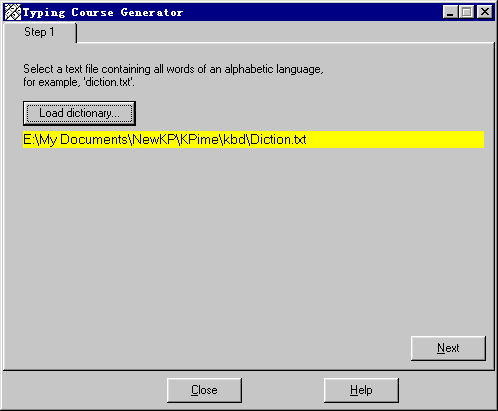
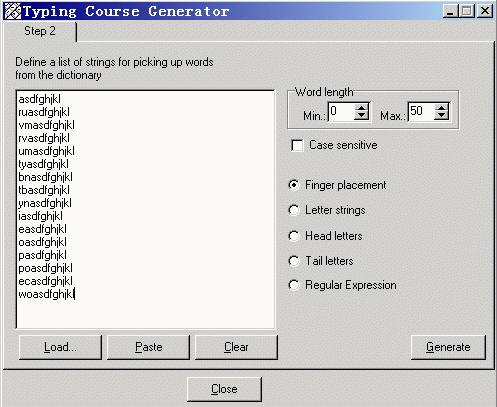
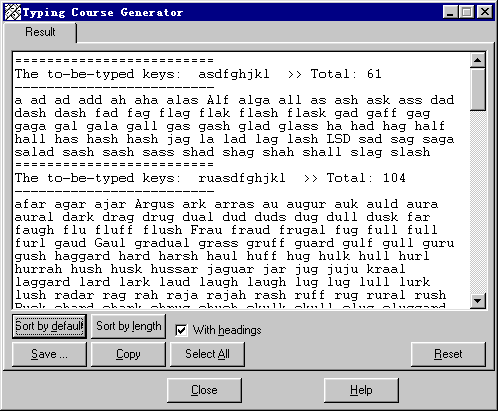
The output of the TCG will be like:
=========================
The to-be-typed keys: asdfghjkl >> Total: 61
-------------------------
a ad ad add ah aha alas Alf alga all as ash ask ass dad dash dash fad fag flag flak flash flask gad gaff gag gaga gal gala gall gas gash glad glass ha had hag half hall has hash hash jag la lad lag lash LSD sad sag saga salad sash sash sass shad shag shah shall slag slash
=========================
The to-be-typed keys: ruasdfghjkl >> Total: 104
-------------------------
afar agar ajar Argus ark arras au augur auk auld aura aural dark drag drug dual dud duds dug dull dusk far faugh flu fluff flush Frau fraud frugal fug full full furl gaud Gaul gradual grass gruff guard gulf gull guru gush haggard hard harsh haul huff hug hulk hull hurl hurrah hush husk hussar jaguar jar jug juju kraal laggard lard lark laud laugh laugh lug lug lull lurk lush radar rag rah raja rajah rash ruff rug rural rush Rusk shard shark shrug shush skulk skull slug sluggard slur slush suds sugar sulfa sulfa sulfur sulk surd surf ugh Urdu usual
=========================
The to-be-typed keys: eiasdfghjkl >> Total: 240
-------------------------
adage addle aegis age agile ahead ahead aid ail aisle ale alee alias alike alkali allege allied aside assail assegai assess dahlia dais dale dale dead deaf deal deed defile dell desk Dial dial did die diesel dig digs dike dill disease dish disk dislike e eagle ease easel edge eel egg eh eke elf elf elfish elide elk
...
....
You may then copy the text to your favorite text editor. After editing the result above, the typing course may be like:
ffff jjjj jf jf fff jj jjf ffj
kkkk dddd kd ddk kkd
....
ad a add ad ah aha alas Alf alga all as ash ask ass dad dash dash fad fag flag flak flash flask gad gaff gag gaga gal gala gall gas gash glad glass
...
rrrr uuuu urr ...
cede curve creed crud crude cud cue cuff cur curd cure curve decree deduce deed deem defer demur derv drum Duce dud dude due duffer dumdum ever me emmer Eve eve ever fed fee feed feeder femur feud fever free fume judder juju me med mercer mere me mud muff mum mummer murder murmur recur red reduce reed reef
...
Save these lines to a text file. The text file to be used for practice cannot be longer than 80 characters per line. KP Typing Tutor for Win95 can take more than 80 characters, however, long lines make it harder for the learner. Also when you choose larger fonts for practice, the end of each line may be hidden. In general, if you want to share your course with those using KP Typing Tutor for DOS, and weak-sighted people, keep this guideline in mind.
Character 3. Generating a course for Dvorak keyboard
I am not going to repeat introducing Dvorak keyboards. If you know little about Dvorak keyboards, please go to
http://www.fonlow.com/zijianhuang/kp/
to learn first. Here I focus on generating Dvorak courses.

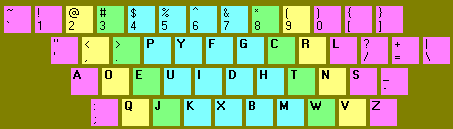

The To-be-typed Keys Set is defined as the following:
euht
noeuht
aseuht
asnoeuht
ideuht
idnoeuht
idasnoeuht
pgeuht
pgnoeuht
pgasnoeuht
kmeuht
...
The output of the TCG will be like:
=========================
The to-be-typed keys: euht >> Total: 12
-------------------------
eh he hue hut e Te tee teeth teethe the thee tutu
=========================
The to-be-typed keys: noeuht >> Total: 52
-------------------------
entente eon hen ho hoe hoot hot Hun hunt neo neon net net no non none noon not note note noun nut oh oho on on one onto out ten tenet tent tenth then thou TNT to toe ton tone tone too tot tot tote tout ton tune tot teen un unto
=========================
The to-be-typed keys: aseuht >> Total: 70
-------------------------
a ah aha as ash ass assess asset attest au ease east eat eau estate ha hash has hash hast haste hat hate hath heat heath hush sash sash sat sate sea seat see seethe set set settee she shah shat she sheathe sheet shush shut stash state statue status statute stet sue suet sass suttee at taste tat tat taut tea tease teat test testate that these thus use
=========================
The to-be-typed keys: asnoeuht >> Total: 104
-------------------------
an anent annotate anon ant ante ante antenna anus ashen assent attenuate attune aunt auto ensue enthuse ethos hasten haunt henna hosanna hose host hostess house nausea neat ness noose nose nosh onus nuts oat oath onset onus osseous oust sane sans Santa Satan sauna season senate sense sensuous sent sheen shoe shoot shoo shone shot shout shun shunt snot snout so so son sonata sonnet sons soon soot sooth soothe SOS soso sot sotto souse south Stetson stoat stone stout stun stunt sun tan tattoo taunt teens tenant tense tenuous tetanus than thane thane those those toast toss tuna uneaten unseat unseen soot
=========================
The to-be-typed keys: ideuht >> Total: 21
-------------------------
deed did die diet dud dude due duet edit heed hid hide hit id I it it tide tie tit tithe
=========================
The to-be-typed keys: idnoeuht >> Total: 74
-------------------------
den denote dent denude din dine dint ditto do don dodo doe don done dot dote doth dun dune Eden edition end endue hidden hind Hindi hint hood hoi hood hoodoo hound in indeed indent Indo in inn innuendo intend intent into intone intuition iodine ion IOU need nine nit nod node notion notion nude odd ode onion detention tend tendon tendon thin tin tine tint tontine tuition undo undid undo union unit unite
=========================
The to-be-typed keys: idasnoeuht >> Total: 216
-------------------------
adhesion adieu ad add ad addition adenoid ahead aid and andante anise anode anoint antedate anti antidote Asian aside asinine assassin assiduous assist astonish astound attend attendant attention audio audit audition Aussie dad dado dais Dane Danish dash dash data date daunt dead deaden death dean death dense dentist date desist destination destine destitute desuetude disdain disease dish dishonest dissent dissonant dissuade distant distaste distain disunion disunite disuse does donate dose doss dost douse duds duenna dust duteous euthanasia had Hades hand hashish head heinous hesitant hesitate hesitation Hessian hiatus hideous Hindustani his hiss hoist idea ides ides inane inanition inattention India Indian innate insane insatiate insensate inside insidious insinuate insist inset instant instead institute institute intense intonation inundate iota is issue sits Audited naiad nation needs Noise nisi noise notation oasis odds odious ostentation ostentatious otiose sad said saint sand satiate satin sedan sedate sedation sedition seed seine send sienna sensation sententious sentient session shad ahead shed shied shin shine shish shod side sienna siesta sin sine Sinn sinuous sinus sit site situated situation snood sod soda sodden sound staid stain stand station stead stint stood stud student studio studious suasion sudden suds suede suit suite sundae sustain tannin tedious tendentious tennis tension testis thesis this thousand tissue titan toad undated undoes unison unsound used
=========================
...
Typing without the fingers leaving the home row of the Dvorak keyboard (AOEUIDHTNS), you have 549 words; QWERTY keyboard, - 61 words. Now you can see the mediocrity of QWERTY keyboards.
Can you see the power of Dvorak keyboard, a power thet will increase yourkeyboard efficiency and make you feel comfortable while typing.
If you are not using a real Dvorak keyboard but a QWERTY keyboard with a Dvorak keyboard mapping using software method, don't worry. You can learn to type without looking at the keyboard.
Character 4. Generating a course for single-handed Dvorak keyboards
I knew the left- and right-hand Dvorak keyboard layouts from many Web sites introducing Dvorak keyboards. However I didn't know which fingers and keys to use if only typing with the left hand or the right hand until March of 2001 when Mr. Stephen J. Opalka sent me the graph below showing the finger placements.
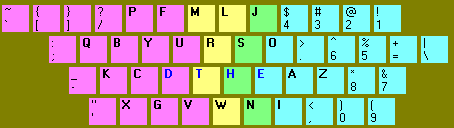
The diagram above shows which finger of the left hand type which key of the left single-handed Dvorak keyboard. The right hand plays nearly a mirror role on the right single-handed keyboard as seen below.
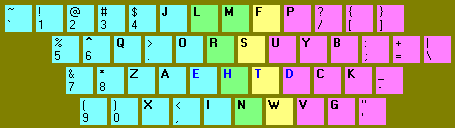

Place your fingers of the left or right hand on the home keys -- 'DTHE'. Index finger on the E, little finger on the D. The thumb strikes the space bar. The first task is to learn the home keys.
The To-be-typed Keys Set is defined as the following:
dthe
acdthe
zkacdthe
odthe
oacdthe
sdthe
sacdthe
idthe
iacdthe
ndthe
...
The output of the TCG will be like:
=========================
The to-be-typed keys: dthe >> Total: 11
-------------------------
deed eh he heed e Te tee teeth teethe the thee
=========================
The to-be-typed keys: acdthe >> Total: 54
-------------------------
ad a accede add ace ache act ad ah aha ahead cache cachet cad cadet catch cede chat cheat cheetah dace dad data date dead death death decade date detach each eat etch ha had hat hatch hatchet hate hath head heat heath ahead at tact tat tat tea teach teat tech that thatch
=========================
The to-be-typed keys: zkacdthe >> Total: 16
-------------------------
adze cake check cheek Czech deck eke hack hake haze heck ketch tack take teak zee
=========================
The to-be-typed keys: odthe >> Total: 24
-------------------------
do dodo doe dot dote doth ho hood hoe hood hoodoo hoot hot odd ode oh oho to toe too tot tot tote tot
=========================
The to-be-typed keys: oacdthe >> Total: 26
-------------------------
cacao cathode coco cocoa cod cocotte coda code coed coo coot cot cote dado decode decode echo hooch oat oath octet code Coho tattoo toad toccata
=========================
The to-be-typed keys: sdthe >> Total: 13
-------------------------
see seed seethe set set settee she she shed sheet stet test these
=========================
The to-be-typed keys: sacdthe >> Total: 58
-------------------------
access as ash ass assess asset attest cascade case cassette cast caste cases cease chase chaste cheese chess chest cash dash dash decease ease east estate Hades hash has hash hast haste sac sachet sad sash sash sat sate scads scat sea seat sec secede sect sedate shad shah shat sheathe stash state stead sass taste tease testate
=========================
The to-be-typed keys: idthe >> Total: 15
-------------------------
did die diet edit hid hide hit id I it it tide tie tit tithe
=========================
The to-be-typed keys: iacdthe >> Total: 34
-------------------------
acacia acetic acid addict aid aitch attic Attic chic chichi chide chit chitchat cicada cicada cite deceit decide dedicate deice dice dictate didactic ditch edict ethic hectic ice idea itch tacit tactic tic tic
=========================
The to-be-typed keys: ndthe >> Total: 17
-------------------------
den dent Eden end entente hen need net net ten tend tenet tent tenth then TNT teen
=========================
The to-be-typed keys: nacdthe >> Total: 45
-------------------------
accent acne an and andante anent ant ante antecedent antedate ante antenna attend attendance attendant cadence can cancan cane cant canteen cent cent chance chant dance Dane deaden dean decadent decant decent enact enchant enhance hand hence henna neat tan tenant than thane thence thane
=========================
...
กก
To type an uppercase letter, it might be a little bit difficult. Some keys
you may be able to reach while holding down the shift key with either the little
finger or the thumb. If you cannot reach, or if it causes discomfort to reach,
you must press the caps lock key, type the letter you wish to capitalize, and
then strike the caps lock key again. In addition, if you have a very big nose,
you may use the nose to hit a Shift key as composer Mozart did. I am going to
deeply consider better solutions for inputting uppercase letters later. Any
feedback and suggestions is greatly welcome.
Summary
By now, you should understand the principles of a typing course and methods to generate such courses. To more comprehensively understand how to generate a typing course, please have a look at the course files of KP Typing Tutor.The learners may be of different ages, backgrounds, countries and cultures so it is wise to provide different practical exercises to suit.
KP Typing Tutor was a naturally born international software. Either as a self-learning tool, or as a teaching-tool in a classroom, KP Typing Tutor provides the most flexibility for learners and teachers.
If you want to make a keyboard template for a language other than English, please check http://www.fonlow.com/zijianhuang/kp/ first to see whether someone already made it.
After you write a typing course using TCG, please send me a copy with comments about the target learners.
I would post the templates and courses made by you.กก